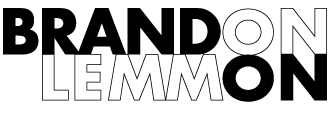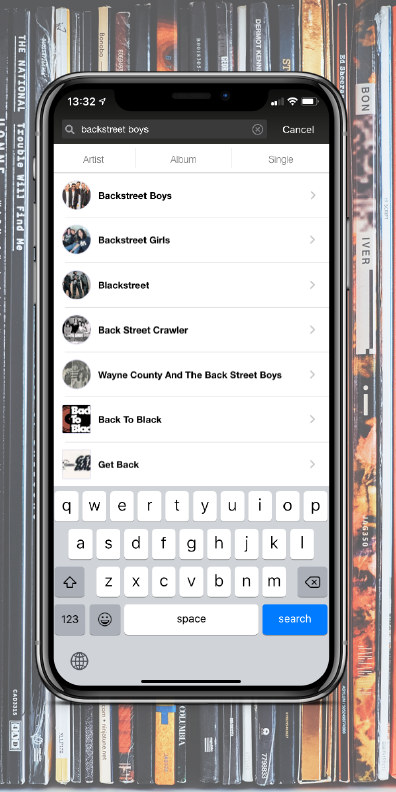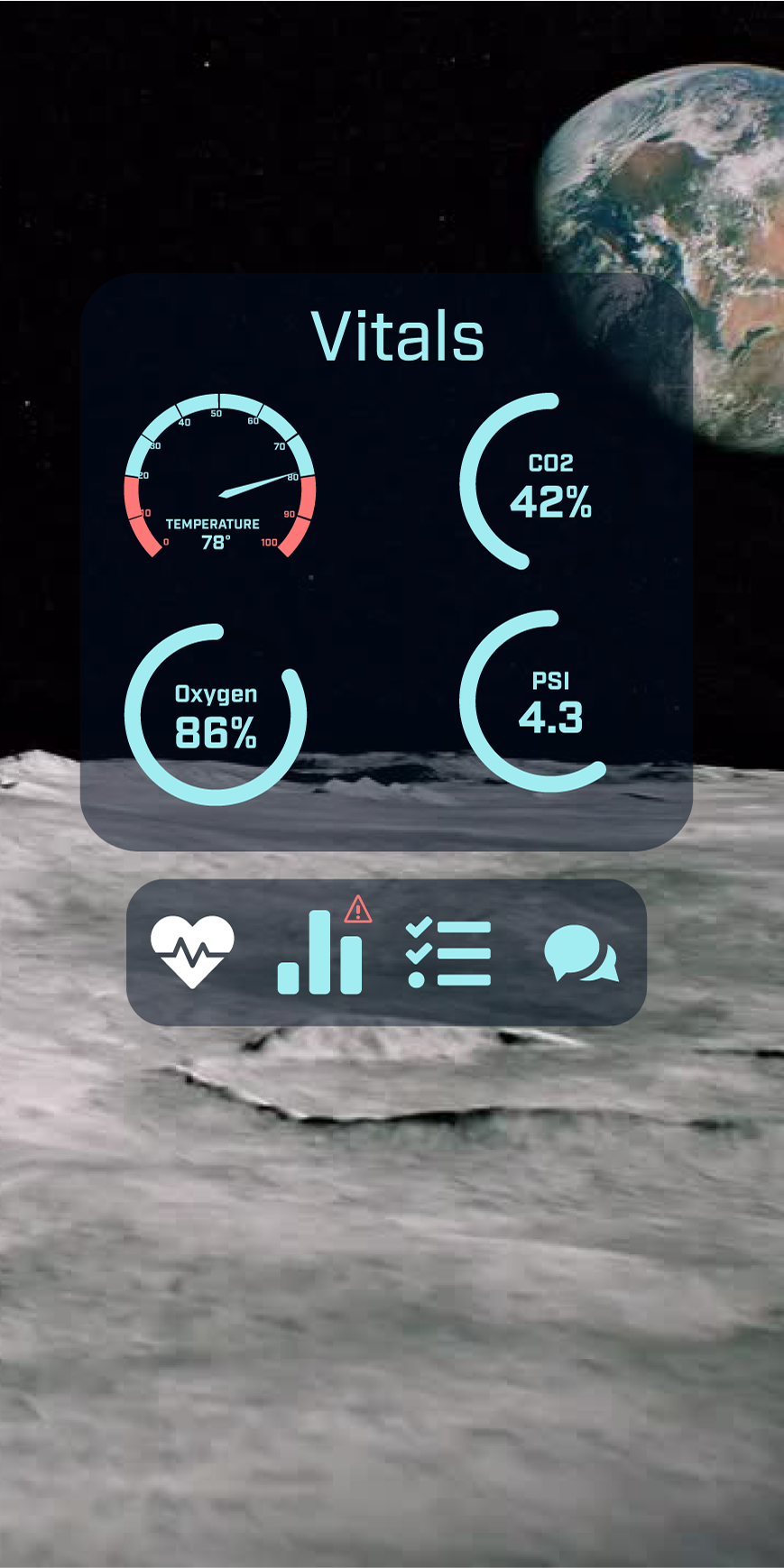There are already a few pizza calculator apps on the market but I’ve added a couple extra features I feel are missing.
You might be wondering what exactly a pizza calculator app actually is. Well, for anyone interested in making their own dough, they have to have a recipe. Most beginners will start by looking something up online or in a book, and then gradually build up to altering that dough or creating their own recipe. A pizza calculator allows you to tell the app what percentage of ingredients you want in your dough, and it will tell you exactly how much of each ingredient you need depending on how many dough balls you are making, how big those dough balls are, and how long you want them to prove.
Your next question is probably why I decided to design a new pizza calculator app if multiple already exist? I have used a couple different calculator apps and all of them seem to be missing one thing or another. I tend to switch off between them to get what I am looking for. I took a combination of those apps and made something of my own to get what I am looking for.
What I’ve Done
When building out this app I tried to stick with a similar layout to the other pizza calculator apps that I use. Most dough recipes call for flour, water, salt, and yeast. Thats it. It’s also pretty common to have olive oil as an ingredient as well.
Underneath the “proof time” box I’ve added a plus sign where you can click to add additional ingredients or proving methods. This is where you can add additional proving time that is different from the one listed. Many people like to prove their dough in the fridge, and then pull it out later and let it proof at room temperature. You can also add additional ingredients like sugar.
The second, and most important feature that I’ve added is a “notes” page. You can see on the top of the ingredients section, there is a clipboard. You can click on this clipboard icon and it will take you to the notes section where it will paste your recipe. This will allow you to save what you’ve done. On top of being able to save the recipe, I’ve added the ability to take notes. This is where you can input anything special that you’ve done or mention anything thats not in the recipe. You can notate observations that you’ve made during the entire process from start to finish. I also added the ability to add pictures to your notes. This will allow you to take pictures of the process and save them with all of your notes. You can take pictures of the dough after it mixes, after it’s proofed, or after you’ve baked your pizzas. You can capture all the details of you process on this one page.
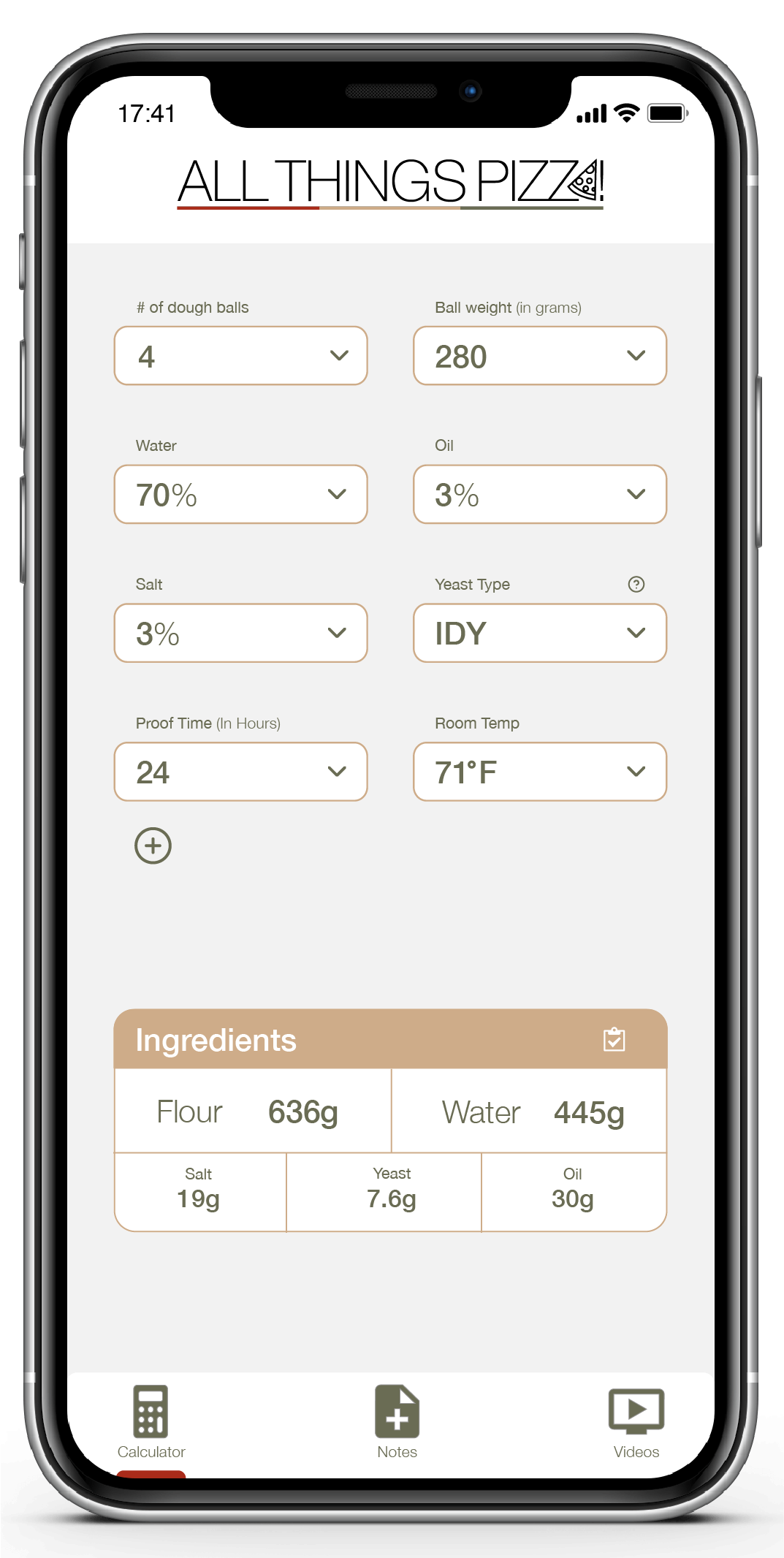

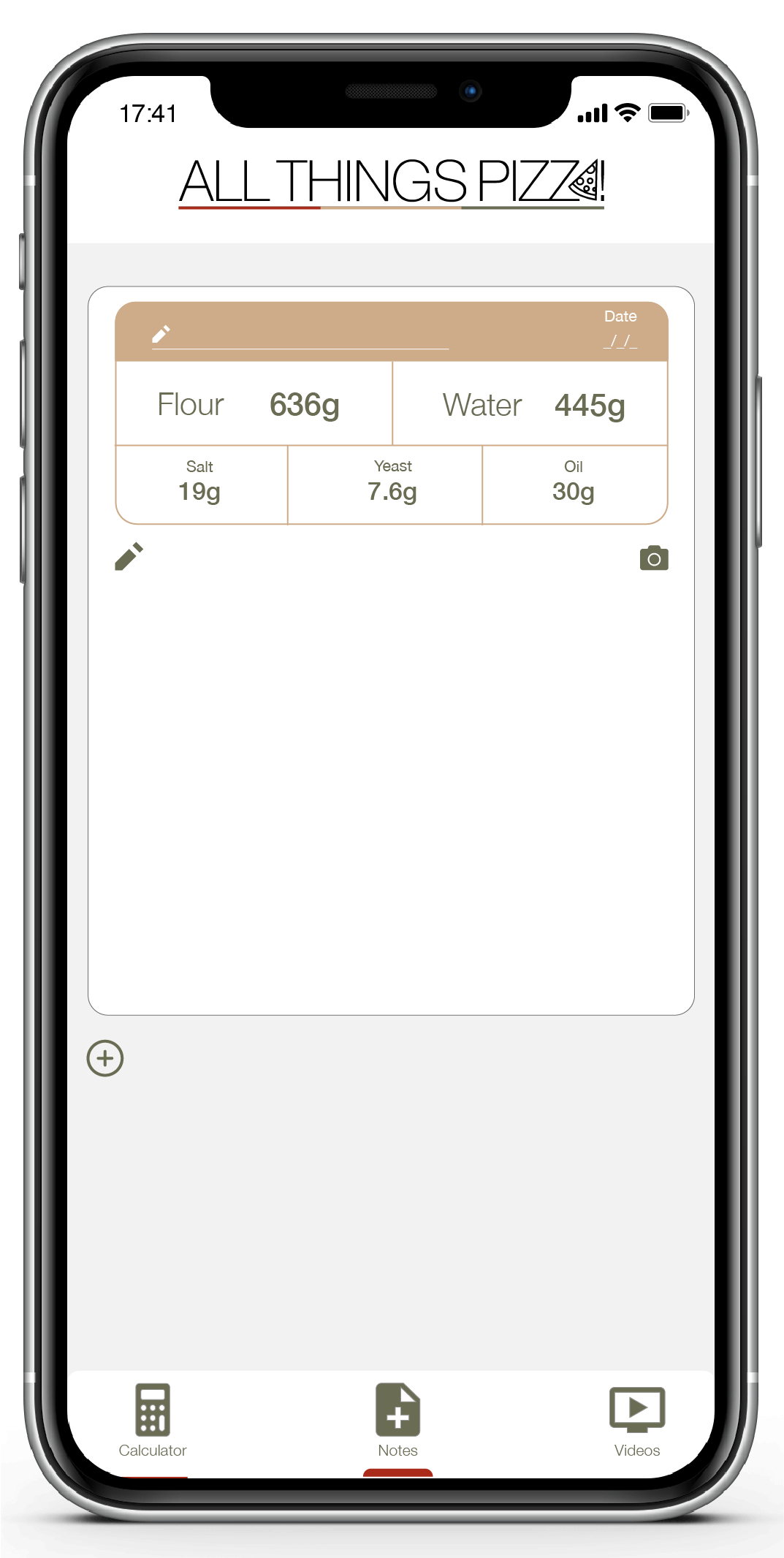
The third feature that I added to my pizza calculator was a “video” page. This is where you can find videos of recipes for all types of pizzas. Looking for a good Neapolitan dough recipe? How about some good BBQ Chicken pizza ideas? This is the place to find those. For the sake of time, I did not build out this page, but just imagine that it is great.
Testing
I used Adobe XD to build out this prototype. I only built out a few of the features but they should give you an idea of how it all works. On the main page I built out what it would look like to change the dough ball size. I also built out the clipboard and notes feature. When you click on the clipboard, it takes you to the notes page with the recipe added. Here you can add notes and pictures of your process. I plugged my phone in to my computer to test out how it would work. All of the spacing of everything felt really good. I did notice that my bottom page icons were cut off on the side so I had to go back in and re-arrange the spacing on them.
Conclusion
Although there are already existing pizza calculator apps, I feel they are missing some pretty important things for anyone that is serious about pizza making. In my version, I’ve added some of the things that I feel I would use the most. If I had the time, I would love to do some actual research from users of similar calculator apps to see what types of things that they would like to see added.